For more than 25 years, Mathematica has been the principal computation environment for millions of innovators, educators, students, and others around the world. This book is an introduction and provides a hands-on experience introducing the breadth of Mathematica and the Wolfram Language, with a focus on ease of use.
 |
 |
 |
 |
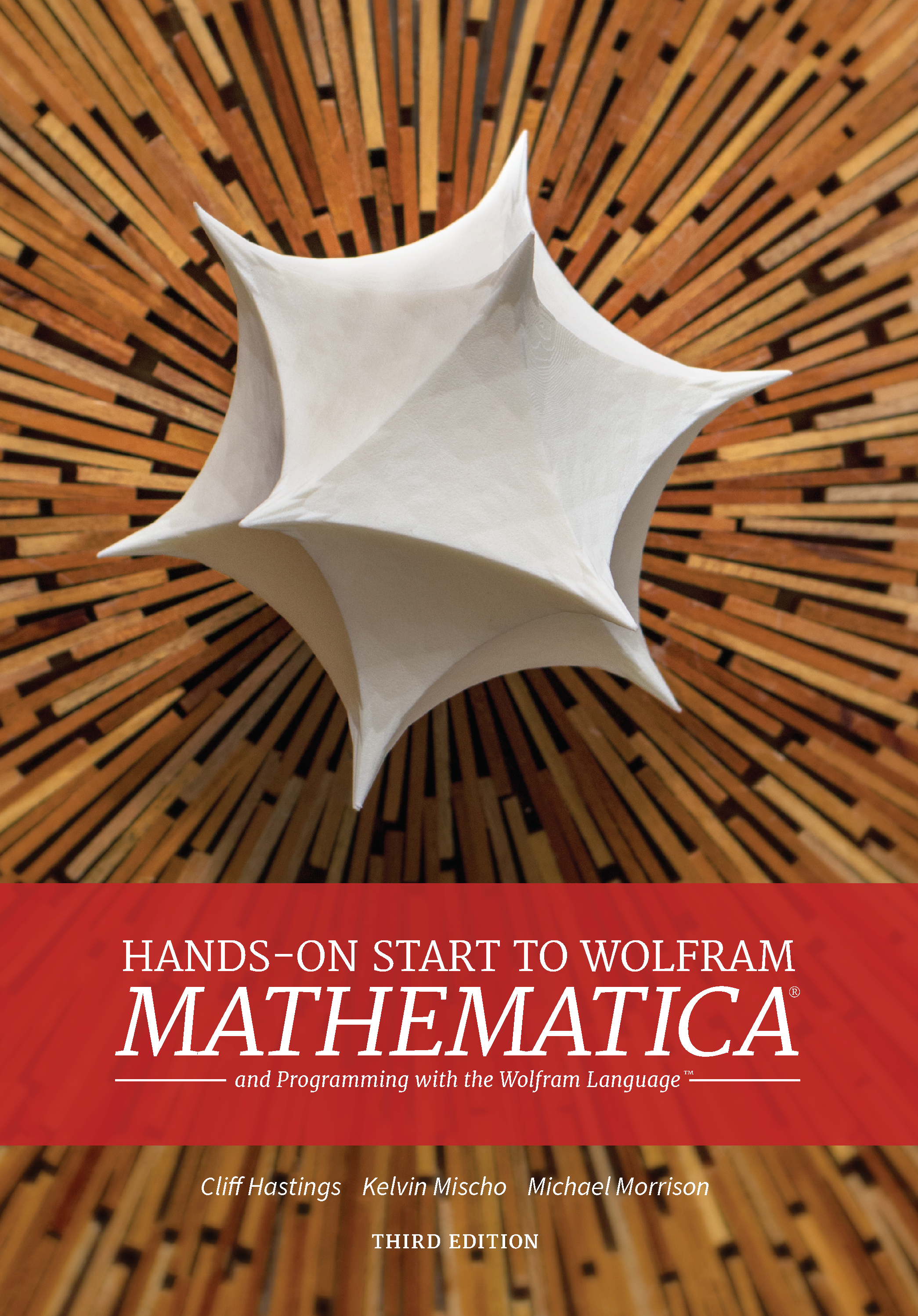
Never used Mathematica? Learn how to navigate the system, enter input, and incrementally build upon your results.
Learn how the Manipulate command can turn anything into an interactive model in seconds.
See examples of using Mathematica for algebra, geometry, calculus, statistics, linear algebra, differential equations, and more.
Discover how the Wolfram Language makes programming easy, and immediately connectable to real-world data.
Create reports, articles, and slide show presentations that mix text, typesetting, and interactive graphics.
Other topics include working with graphics, creating diagrams and figures, importing and exporting data, parallel computing...
Request the answer key for the exercises by entering your unique book code here. You can find your unique book code on the inside of the back cover, near the bottom left corner.
If you're looking to request the answer key for the Hands-on Start to Wolfram|Alpha Notebook Edition book, click here.
Visit the Hands-on Start to Wolfram Mathematica Training Tutorials page to register for a free online training course.
The book is designed to be a guided, hands-on experience to learning Mathematica. If you already have access to Mathematica, then you are all set! If not, you can request a trial license of Mathematica through the Wolfram web site.
Yes. Many features in Mathematica are available (and in many cases, identical) to features in Mathematica Online. The book is written from the perspective of using Mathematica on a desktop computer, and there are notes in cases where the discussed functionality (such as parallel computing) is not available in Mathematica Online.
You can purchase from the Wolfram Store by clicking the Buy Book button at the top of the page.
This book is written to help users become more proficient in their use of Mathematica, but that does not mean it is only for those who are brand-new. Based on our experiences and interactions with thousands of users, we know that sometimes people use Mathematica for a very specific purpose and do not explore its use for other areas. It is not uncommon for longtime users to come up to us after a presentation and thank us for mentioning a tip or trick that will really help them out in their work, and we have incorporated those tips into the book.
To request a desk copy, please send your information, including your name, institution, course title, and a brief description of the course to info@wolfram.com.
Here is the complete chapter listing.
Introduction
Part I: The Complete Overview
Chapter 1: The Very Basics
Chapter 2: A Sample Project in Mathematica
Chapter 3: Input and Output
Chapter 4: Word Processing and Typesetting
Chapter 5: Presenting with Slide Shows
Chapter 6: Fundamentals of the Wolfram Language
Chapter 7: Creating Interactive Models with a Single Command
Chapter 8: Sharing Mathematica Notebooks
Chapter 9: Finding Help
Part II: Extending Knowledge
Chapter 10: 2D and 3D Graphics
Chapter 11: Visualizing Data
Chapter 12: Styling and Customizing Graphics
Chapter 13: Creating Figures and Diagrams with Graphics Primitives
Chapter 14: Algebraic Manipulation and Equation Solving
Chapter 15: Calculus
Chapter 16: Differential Equations
Chapter 17: Linear Algebra
Chapter 18: Probability and Statistics
Chapter 19: Importing and Exporting Data
Chapter 20: Data Filtering and Manipulation
Chapter 21: Working with Curated Data
Chapter 22: Using Wolfram|Alpha Data in Mathematica
Chapter 23: Statistical Functionality for Data Analysis
Chapter 24: Creating Programs
Chapter 25: Creating Parallel and GPU Programs
Index